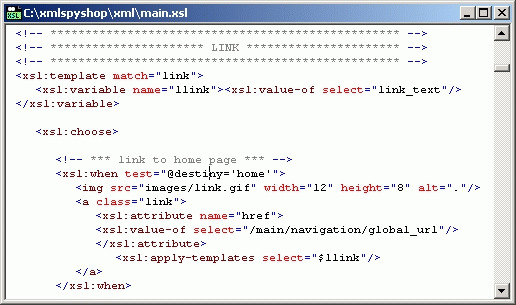Switches the current document into Text View. This view allows you to edit the XML source in a source-code fashion and includes syntax-coloring. If the previous view was the Enhanced Grid View, the document is automatically formatted according to same settings that are used when saving a file (these can be modified in the "Save File" secion of the File page of the Settings dialog).
For further information on this view, please see the detailed description of the various views in the Main Window section in the XML Spy Reference. |
⌐ 2000 Icon Information-Systems |